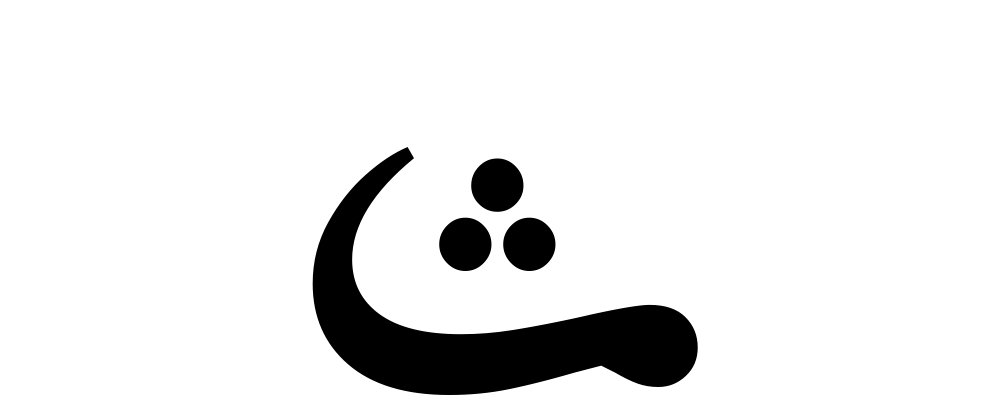OFF
ON
All Small Capitals
In Adobe applications there are two methods of applying small capitals. The first one replaces only lower case letters with small caps. The second method, All Small Caps, also replaces capital letters with small caps. It also replaces regular quotation marks, exclamation points, question marks, slashes and asterisks with small caps variants.
OFF
ON
Discretionary Ligatures
The discretionary ligature feature creates real arrows when you type the combination -> (right arrow), <- (left arrow), -^ (up arrow) or ^- (down arrow). It also creates enclosed numerals when you type numerals inside parenthesis, and inverse enclosed numerals when you type numerals inside brackets. Discretionary ligatures are off by default in Adobe applications.
OFF
ON
OFF
ON
Proportional Lining Figures
TPTQ Arabic fonts contain various styles of numerals within one font. Old-style Figures (OsF), also known as ranging figures, come standard in all our text fonts. They are specifically designed to work well in running text, as they have the same proportions as lower case letters with their ascenders and descenders.
The proportional Lining Figures (LF) feature changes standard figures to Lining figures which work better with all-capital text.